How to Use the Best Facebook and Instagram KPIs Spreadsheet Template for Marketers
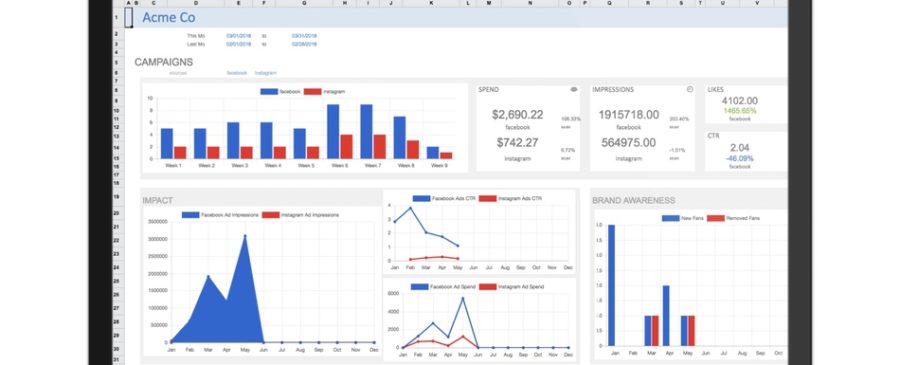
ABSTRACT: The Facebook spreadsheet KPIs and Instagram spreadsheet KPIs reporting template for digital marketers contains a dashboard view of your paid ads activity as well as monthly and weekly data KPI (key performance indicators) reports. All of your most valuable KPIs are included in this report and are automatically pulled into your spreadsheet using Factivate’s intelligence engine. The instructions below indicate a step-by-step guide to understanding this great Facebook and Instagram Spreadsheet Template for marketers found here: https://factivate.com/automated-spreadsheet-template-marketplace/facebook-instagram-ads-specialist-dashboard-kpi-template/
Prior to beginning, make sure you’ve reviewed the public view of this template and have duplicated the file into your own Factivate account. The public view for the blank template can be found here: https://app.factivate.com/spreadsheets/6357f52469424cc5b0f7c24b41442426
Connecting your Facebook Spreadsheet and Instagram Spreadsheet Template
When you first load your spreadsheet (after you’ve added it to your Factivate account), you will notice that most of the data is blank. This is because the template has not been connected to any data source. To connect your template to Facebook and Instagram, simply click on all of the blue tabs: FBAdsAcct1 (will pull Facebook and Instagram Ads data), FBPostsAcct1 (pulls all of your page’s post activity), FBPageAcct1 (pulls Facebook Fan data). Click on the video link below if you need further help in how to connect to your third party source:
Understanding your Facebook and Instagram Dashboard
Use this view for a month-over-month comparison on your PAID Facebook and Instagram activities. The dashboard is broken down into two sections.
First, we begin with the typical ad performance top-level kpis: spend, impressions, likes, comments, shares, CTR for each channel (facebook and instagram). The second section (starting with CONVERSION FUNNEL and ENGAGEMENT should give marketers to real numbers to calculate their own ROI and compare to benchmarks. We particularly find it useful to look at the ENGAGEMENT KPIS (avg likes per ad, avg shares per ad, and avg comments per ad) to establish company benchmarks for average ad performance. When we have those, this dashboard helps us see if our ads managers are staying on top of their ads or not.
Finally, the dashboard view provides a Campaign Notes section where the ads managers and directors can collaborate and add notes on the active campaigns (ie, which one did best, which ad set is currently being tested, and finally, what was the business impact of our overall strategy for the month.
Understanding the Facebook and Instagram Week over Week (WoW) spreadsheet tab
This spreadsheet tab is incredibly useful for marketing teams and analysts because it breaks down the current paid ads performance (per platform). The tab is broken down into three main parts:
At the top, it provides a section that every analyst should be filling out: what were our campaign insights, our recommendations, and the business impact of those recommendations. Always make sure that this section is filled out prior to sharing this data with anyone else. It provides context and insights that other individuals might miss as a result of their familiarity (or lack thereof) on the KPIs presented. This section also provides a top-level campaign KPIs.
In the middle of the report, you will find the top 5 best ads published by engagement (shares, likes, and comments) in the past 14 days. We always find that the top campaigns sorted by User Comments always provide valuable “golden nuggets” of information once we start diving into the comments for substance, demographics, and personas.
Finally, you will find the Ad campaign KPIs (this is our analysts’ favorite section). The list is sorted by number of UNIQUE Ad Names published so if you have ad names that are the same and fall under different ad sets, be sure to change them or your data will be skewed.
The Ad Campaign KPIs is spit by Facebook only ad names starting on cell C103 and Instagram only Ad Names starting on AD104. Look at the relevance score, frequency, CTR for each ad to understand whether it’s speaking to your particular audience or if it’s being displayed too much. Look through all of the possible KPIs listed to better understand your Ad’s performances.
NOTE, you can filter the Ad name list by Campaign Name, Ad Name, or Objective if you desire. Simply enter the filters in cells F99, G99, or H99 for Facebook OR AG99, AH99, AI99 for Instagram. All of your data should re-calculate even if it takes a few minutes.
Understanding your Facebook Posts week over week report titled “Client1FBPost”
What used to take you hours to pull together is done automatically with this Facebook posts automated report.
Posts are sorted by engaged users (not by date) from high to low and the list is set to display 99 posts MAX. We find that analyzing more than 100 posts per 14 days can be overwhelming for some people but you are free to change this number. If you would like more or less posts displayed, go to cell D29 and edit the formula
=LARGE(DS(FBPostsAcct1!’Post Description’:’Post Description’,AND([@Post Date]>=$M$2,[@Post Date]<=$O$1),[@Post Engaged Users]),99)
All you have to do is change the number 99 to whatever number you wish. So if you want 50 posts listed, your formula would read:
=LARGE(DS(FBPostsAcct1!’Post Description’:’Post Description’,AND([@Post Date]>=$M$2,[@Post Date]<=$O$1),[@Post Engaged Users]),50)
There are a few calculated metrics that you should note which Facebook does not provide.
First is post CTR. This is a calculated metric that looks at Link clicks, photo views, and video clicks as variables for its formula since these link click types are directly correlated to engagement.
Conclusion:
The Facebook KPIs spreadsheet template with reports and a beautiful dashboard was built to help you aggregate and analyze your Facebook data automatically from one place. We hope the template helps you become a great Facebook marketer instantaneously. Please email us at info@factivate.com if you have any questions or leave a comment below.
For additional Facebook templates built for marketers, please visit the Factivate Spreadsheet Template Marketplace

