Top 5 Adobe Analytics Classifications (for campaign URLs) Used by the Best Marketers
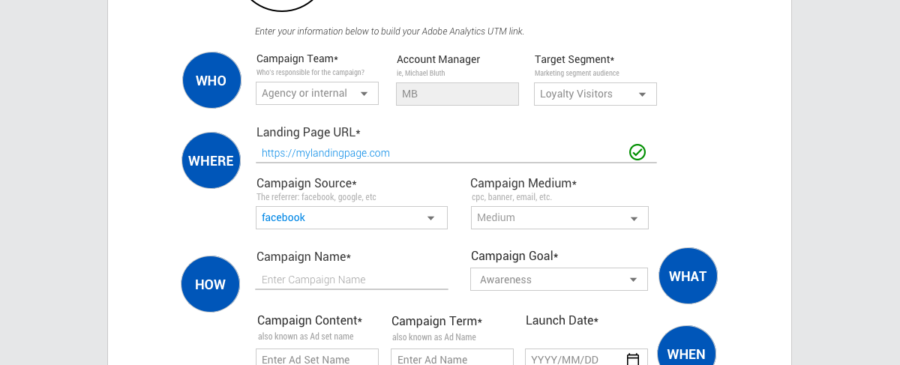
This article originally appeared in: https://utmsmartmanager.com/top-5-adobe-classifications-used-by-the-best-marketers/
In this article, we discuss the processes you need to undertake to create a best-in-class Adobe Analytics classifications system for your company just like some of the best Adobe Analytics marketers in the world. We will display which classifications you might want to build (using on the Google UTM parameters that you might be familiar with), how you need to populate them, understanding your maintenance strategy, and some next steps you can take to use your classifications like the best Adobe Analytics companies in the world.
Which Adobe Classifications should be used for proper campaign tracking?
This is the question you will be faced with when you stare at your Adobe Analytics system and can’t segment your traffic to understand which campaigns are working best. Or maybe you have a classification system in place that doesn’t make sense to you because it was built by some developer years ago.
Consequently, it’s important to understand that until you have a grasp on this problem, you could be in a situation where you’re tracking only 30% of your spend correctly. In fact, many of our clients only realize that they were missing anywhere from 30–70% of their marketing spend impact because of their challenges in establishing and following proper Adobe Classification protocols.
Suffice it to say, I’m glad you’re reading this article and are ready to do something about it.
The Classifications Planning process
When you first set out to plan your classifications, you will notice that the process is vastly similar to creating your measurement plan for your own marketing department (ie, what do you want to measure). You will go through the typical process of asking your team:
- What do you want to get out of this/achieve?
- How should we think about grouping the data to know you achieved it?
- If the entire process for the site would be completely destroyed because your servers were eliminated, what are the absolute top 3–5 thinks you would need to understand in order to get your work done?
The step by step method for planning an analytics model is also defined by Avinash Kaushik’s marketing and measurement model.
- Identifying Business Objectives
- Identify Goals for Each Objective
- Identify KPI (Key Performance Indicators)
- Identify Targets (ie increase conversion rates by 10%)
- Identify Segments to achieve your target KPIs
It’s important to understand that the classifications that you will deploy/use will be critical to how you use your measurement model. In the process of following the marketing and measurement model, you may uncover some metrics or segments that you need to capture in order to correctly measure your data. Below, we outline a five-step process with targetted questions that will help you establish your best-in-class analytics classification process.
Here are the Top 5 Adobe Analytics Classifications for best-in-class Campaign planning to help you get the most out of your Marketing Activities
Best-in-class Adobe Classification 1: Who
1 a) Creator
Some of the best Fortune 100 companies we’ve worked with will swear by the value in this classification. When properly executed, these classifications let marketers and organizations understand:
- Which teams consistently outperform or underperform. This classification will be helpful in that it will allow you to group all of your campaigns/marketing efforts created by a single team without having to dive into old analytics reports. Example classifications here will include the agency names, internal team names, campaign director, campaign manager, etc.
- Some of the best marketing companies also include the campaign manager as part of their classification. In doing so, they can also segment the data to understand which campaign manager is outperforming/underperforming as well based on their own benchmarking.
1 b) Target Audience
We utilize the Adobe classification for the target audience in order to identify how users responded against our marketing campaigns (ie, returning customers, loyalty customers, digital champions, etc). If you’re marketing according to pre-defined marketing audiences that your organization already uses, it’s worth tracking this information so that you know if the segment is responding in the way you expect. This lets you compare the intent of the marketing against who’s actually responding.
- This can also help you catch potential fraud. So, for example, if you’re releasing a promo code for only specific members of your organization but you start seeing redemptions from new visitors, you could be able to catch it before it’s too late.
Best-in-class Adobe Classifications 2: Where
Campaign Name, Source, Medium
You might be familiar with these three classifications as they are the foundational bedrock for Google Analytics UTM link-building. These classifications help you ultimately segment what the marketing strategy was at a high level by allowing you to group your results into particular segments.
We recommend that you restrict how classification options like Source and Medium are written in order to maintain your data integrity long-term. You can do so by utilizing a UTM builder like the Adobe Analytics UTM Smart Manager.
Best-in-class Adobe Classifications 3: What
Campaign Goal
Campaign Goal is a necessity for understanding and measuring your impact. We included it under this section because many users have been known to combine Campaign Goal with Ad set (even though you could just make it another Best-in-class Adobe Classification type).
Best-in-class Adobe Classifications 4: How
Campaign Ad Set name and Campaign Ad name
Campaign Ad set or Ad Name are terms you might have encountered on Facebook (even though Google Ads might also refer to them as Campaign Content or Campaign Term):
An Ad set refers to a group of ads that share the same daily or lifetime budget, schedule, bid type, and targeting data. The idea behind ad sets is that they enable you to group ads according to your criteria. Some examples of ad set names could include the region where the group of ads is being published, the creative theme behind the ads that will be published, or a combination of the campaign goal with ad themes.
The Ad Name, on the other hand, relates to the specifics of the ad itself and why you’re running the ad. In the case of external marketing, you might be pushing for conversions so you’ll be wanting to experiment between: learn more vs buy now, green button vs blue button, etc.
A good way to learning how to separate these two classifications is to consider the following scenario: is if you’re trying to A/B test a series of ads within a campaign from video to CTAs. Or, you could say Adset 1 has a goal of awareness vs Adset 2 has a goal of conversions. When viewed through this angle, your KPIs will be measured differently when determining the success of the campaigns. In Google Ads, an Adset or Ad Name will be referred to as Campaign content and Campaign term respectively.
As in the previous case, this allows us to learn the intent of your marketing as opposed to consumer behavior.
Best-in-class Adobe Classifications 5: When
Timeframe (Campaign start — Campaign End)
While this is not a requirement in the standard Google UTM builder process, we have found that the best marketers have a clear understanding of how important this classification truly is for tracking and campaign controls and will add these data parameters within the campaign term or content. The beauty of Adobe Analytics is that it enables you to add this classification.
Understanding this time-element during your Analytics review process is critical to helping you segment your campaign impact during the timeframe when you’re most likely to be spending your money or resources. Some examples of time-based values you may wish to collect include months, specific names, season names, quarters, or specific company-defined time segments that your company uses for internal reporting.
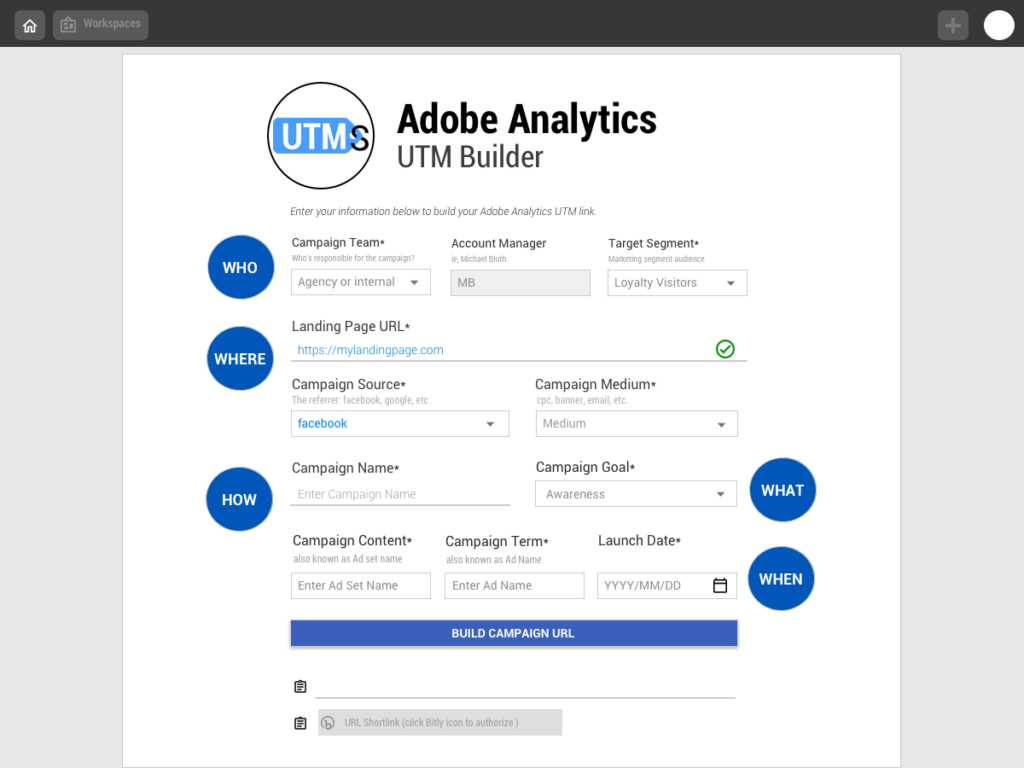
Understanding how Adobe Classifications are Populated
After defining who created your marketing efforts, who you targetted it to, when it’s running, where it’s running, and why it’s running, you will need to understand how this information is populated so that you can measure your impact accordingly. This requires some thought as Adobe Analytics does not make it available out-of-the-box for you. You have three options essentially:
- You could do a manual upload of your Classification doc: this is a time-consuming effort that is highly error-prone (not recommended)
- You could use a Classification RuleBuilder and build a set of rules that will be able to read your Campaign URLs (most people will utilize some RegEx to parse out your URL). This requires that everything is condensed into the tracking code itself.
- You could use a UTM Manager like UTM Smart Manager which provides automated API uploads. This will provide you with the quickest and most scalable solution long term, maintains perfect format for your Campaign URLs, and reduces human errors). **recommended
NOTE: Consider your Long Term Maintenance Strategy
Everything you set in place in your general Adobe Analytics implementation, or specifically in your classifications, has to be done with an understanding that your efforts need to ensure your data health or integrity from this point forward. This means that you must consider what would happen to the classifications if you’re sick, on vacation, or if you’ve moved on to a different role. Some of the questions you should consider here include:
- If you have a manual process that works for you, how will that translate if you’re no longer part of the organization? How easy is this process to pass on and will someone undertake it with the same diligence that you’ve had?
- How will you ensure that the data is continuously correct and up-to-date should there be turnover within your company/vendor/or agency?
- Who else should be involved in managing your classifications?
- Can we integrate a best-processes framework or integrate with governance review cycles for the site or app in general?
Once you’ve defined your classifications and identified an ongoing process for maintaining your classifications, what are the next steps you can take to move from an emerging classifications practician to a leading organization that leverages data correctly to optimize their campaign resources?
The UTM Smart Manager for Adobe Analytics was built by a team of experienced Adobe Analytics consultants to help you navigate these Adobe Classification challenges to help you evolve into a leading organization. Through this easy and powerful solution, UTM Smart Manager will help you maintain and enforce your classifications in order to quickly learn which campaigns are successful (and why). If you’re interested in learning more, please write in the comments below or contact us.

